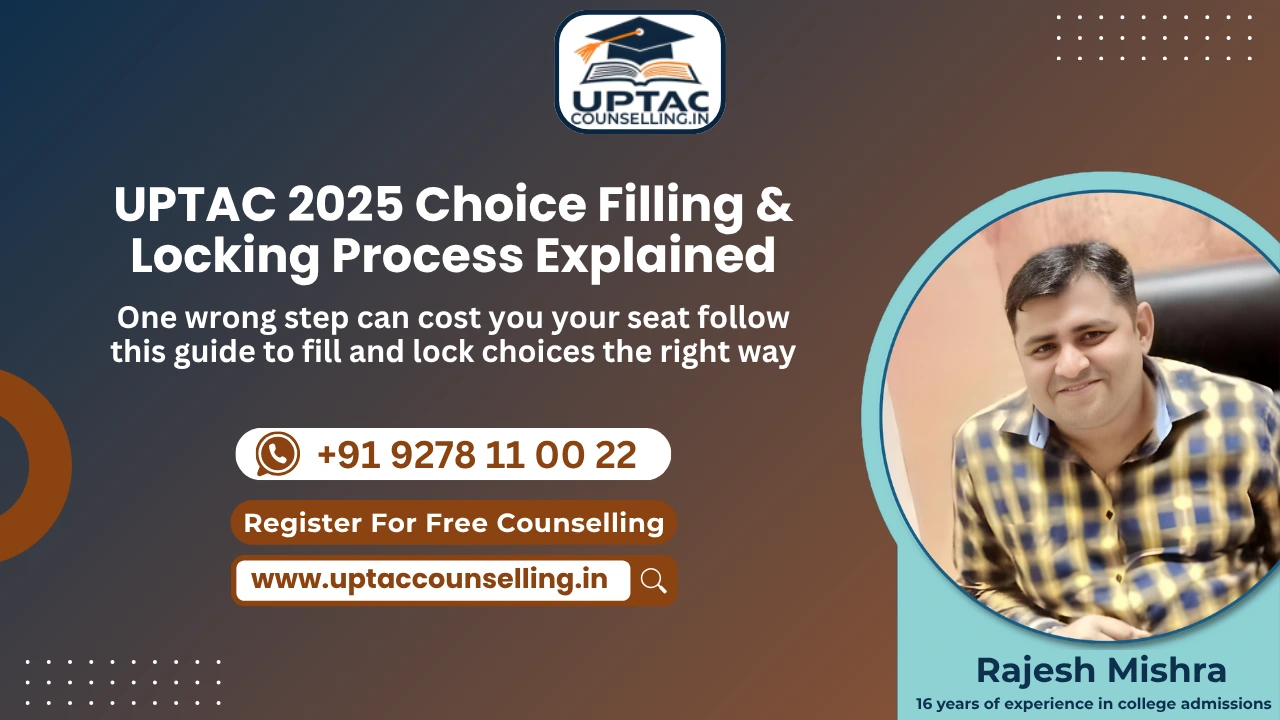UPTAC Counselling 2025 Choice Filling and Locking Processis an important stage in the admission process for under graduate and post graduate courses offered by institutions affiliated to Dr. A. P. J. Abdul Kalam Technical University (AKTU) Uttar Pradesh. Registered candidates have to choose and prioritize their preferred institutes and programs based on eligibility, rank and available seats.
The selection process requires careful preparation as the submission of choices and locking of choices affects the final seat allocation. Understanding the steps involved in selecting options, changing preferences and locking of choices is important for eligible and selected candidates who are looking to join the institute of their choice.
Step 1: View Available Choices
- After successfully saving counselling information the candidates can click “View Available Choices”.
- All credentials of the candidate – (gender, category, subcategory, rank, etc. ) are read out by the system and displayed appropriate institute and program selection.
- The displayed options are tailored to the candidate’s eligibility conditions.
Step 2: Filling Out the Choices
- All candidates applying have to do the following steps to fill in their favourite choices:
- The registered candidates are requested to list their preferred institutes/programs in order of priority.
- The different options are shown based on the candidate ‘s eligibility.
- Candidate can select as many options as they want from the list of available ones.
- A candidate may, at any counselling round, amend the order of their submitted choices within the time allowed for the counselling round.
- Candidates must take a printout of the filled choices only after locking them.
Step 3: Adding Choices
The Choice Filling Page is divided into two sections:
- Left Pane – Displays available choices.
- Right Pane – Displays submitted choices.
To add a choice:
- Select the desired institute or program from the left pane.
- Click the “Add” button to move it to the right pane.
- The selected choice will now be considered a submitted choice after clicking the ‘Save’ button.
Step 4: Managing Submitted Choices
1. Delete Submitted Choices
- Candidates can delete a previously submitted choice by clicking the “Delete” button.
- Deleted choices will move back to the Available Choices list.
2. Move-Up Choice
- Candidates can move any submitted choice one position upward by clicking the “Move Up” button.
- The selected choice will switch places with the choice directly above it.
3. Move-Down Choice
- Candidates can move any submitted choice one position downward by clicking the “Move Down” button.
- The selected choice will switch places with the choice directly below it.
4. Arrange Filled Choices
- Candidates can delete, move up, or move down any submitted choice on a single page for better preference management.
5. Interchange Choices
- Candidates can swap two choices using the Interchange interface.
- Select two choices from the drop-down list and press the Interchange button to switch their positions.
6. Rearranging Choices
- Candidates can change/edit the preference order of multiple submitted choices on a dedicated page.
- All submitted choices will appear in their selected order, and candidates can modify the order by entering new preference numbers.
7. Multiple Deletion of Filled Choices
- Candidates can delete multiple choices simultaneously by selecting multiple checkboxes and clicking the Delete button.
Step 5: Locking of Choices
Locking choices is the final and mandatory step in the choice submission process. Follow these steps to lock choices successfully:
- Click the “Lock Choice” button.
- Read and agree to the provided instructions.
- Enter your password for confirmation.
- Finalize the locking by following on-screen prompts.
- Important Points on Locking Choices
- Once locked, choices cannot be modified under any circumstances.
- If candidates fail to lock their choices within the specified timeframe, the system will automatically lock their last saved choices.
- Candidates who fail to save or submit any choices will be excluded from the seat allotment process.
Step 6: Print Locked Choices
- After successfully locking the choices, candidates are advised to print a copy of the locked choices for future reference.
- The printout serves as proof of choice submission and confirmation.